Module 7: Custom Functions (and If-Else statements)
Dai Shizuka
updated 10/03/23
1. Intro to making your own functions
Today we will learn a little bit about functions. This may be one of the most useful things you learn about R. Once you learn how to write your own functions, the world is your oyster. You will no longer be limited in your work by software—if no software does what you want or you don’t want to pay money for a piece of software, then just learn to write your own functions.
A function is basically a wrapper for one or a series of lines of code that you want to run with a given set of inputs. If there is not a pre-built function in R or any R package… you can write one yourself! The ability to write function is also really useful if you have some sort of routine that you need to run often. The syntax for writing a function is:
function("input arguments") {"code for what to do with the inputs"}
So, inside the function() parentheses, you will simply
list the objects that you will use as inputs. That will be followed by a
space and then the series of lines of code that the function will
do.
For example, here’s is a custom function for calculating the mean of a vector:
mean.custom=function(x) sum(x)/length(x)Now that you have made this, you can use it by simply using
mean.custom() as a function.
Let’s use this to calculate the mean of numbers 1 through 10:
mean.custom(1:10)## [1] 5.52. Using If-Else statements to add arguments inside functions
2.1 A digression into If-else statements
To learn how to include arguments into your custom functions, you will need to know a little bit about if-else statements. Let’s start with the simple “If Statement”. This follows a structure like this:
if(condition) code
This is going to execute the code if the condition = TRUE
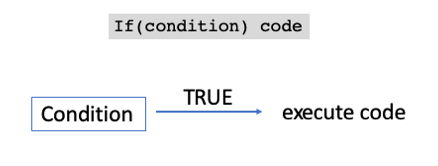
The If statement
Let’s do an example:
Let’s ask R if a given number is even or odd.
A number is odd if you can divide it by 2 with no remainder. An odd number has a remainder of 1 when it is divided by 2.
The operator for getting the remainder in R is %%
So if you use this to divide an even number by 2, you will get 0.
4 %% 2## [1] 0Whereas for an odd number, you will get 1
5 %% 2## [1] 1So let’s say you want R to tell you if a number is odd or even.
Let’s assign num to be a number. Here, we will say it is
4. Then, we can use an if statement to tell us if the number is
even.
num=4
if (num %% 2 == 0) print ("the number is even")## [1] "the number is even"But this if statement won’t give you an output if the number is odd:
num=5
if (num %% 2 == 0) print ("the number is even")The reason this won’t give you an output is because the if statement only executes the code when the condition is true, and does not execute the code otherwise.
To get an output when the answer is wrong, you need to use both an “If” statement and an “Else” statement.
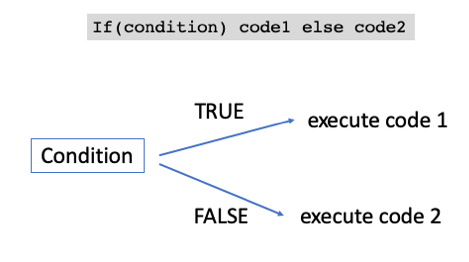
The If-Else statement
Try this:
If-Else statement that will work with even OR odd number:
num=4
if (num %% 2 == 0) print ("the number is even") else print("the number is odd")## [1] "the number is even"Try the same statement with odd number
num=5
if (num %% 2 == 0) print ("the number is even") else print("the number is odd")## [1] "the number is odd"2.2. The ifelse() function
Often, you can simplify the if-else syntax using the
ifelse() function. This function takes the format:
ifelse(<a logical test>, <value if yes>, <value if no>).
So, if I take the if-else statement from above, I can use this function
to save the answer as an object:
num=4
response=ifelse(num %% 2 == 0, "the number is even", "the number is odd")
response## [1] "the number is even"2.3 Create a custom function that includes if-else statements
Now, you can actually make this into a function. Let’s call this
function even.or.odd()
Here is what the function will look like. Our function will take in a variable called “num”, which will be a number. We then use the if statement and say IF the number divided by 2 has a remainder of 0, then tell us that it is even. Otherwise, tell us it is odd.
even.or.odd=function(num) {
if (num %% 2 == 0) print ("the number is even") else print("the number is odd")
}Then, we can use the function!
even.or.odd(4)## [1] "the number is even"even.or.odd(5)## [1] "the number is odd"even.or.odd(1111089)## [1] "the number is odd"You can also make this function with the ifelse()
function as well. This will give identical results.
even.or.odd=function(num) {
ifelse(num %% 2 == 0, "the number is even", "the number is odd")
}2.4 Being specific is important when using if-else statements
Now, notice that we have taken a pretty quick-and-dirty way of coding this if else statement. The code above implies that anything that is not an even number IS an odd number. But that is not strictly true because even vs. odd categorization only applies to integers.
But the way we have coded this, the function will mislead you by saying anything with decimal points is an odd number!
even.or.odd(2.5)## [1] "the number is odd"even.or.odd(2.4)## [1] "the number is odd"So how can we fix this? There are two simple ways:
Option 1: tell us that it is odd ONLY when the remainder = 1
Option 2: run the command only when the input is an integer
Let’s try option 1:
We can add another if statement after else:
even.or.odd=function(num) {
if (num %% 2 == 0) print ("the number is even") else if (num %% 2 == 1) print("the number is odd")
}Then, it won’t run the command if the remainder is neither 0 nor 1.
even.or.odd(2.5)But maybe you want R to say something even if neither is true, if only to make sure that the function is running. Then you can add another else statement:
even.or.odd=function(num) {
if (num %% 2 == 0) print ("the number is even") else if (num %% 2 == 1) print("the number is odd") else print("the number is neither even nor odd")
}even.or.odd(2.5)## [1] "the number is neither even nor odd"You can make the code a bit easier to read by having a line break after “else”
even.or.odd=function(num) {
if (num %% 2 == 0) print ("the number is even") else
if (num %% 2 == 1) print("the number is odd") else
print("the number is neither even nor odd")
}Let’s now try option 2:
Here, we can add a new if statement at the beginning to ask whether
the input is an integer. I can use a convenient function called
is.integer(), which gives TRUE if it is and FALSE if not.
I’m going to set it up so that, if the input is NOT an integer, then it
will tell me so. But if the number is an integer, then it will run the
original if-else statement:
even.or.odd=function(num) {
if (is.integer(num) == FALSE) print("the number is not an integer") else
if (num %% 2 == 0) print ("the number is even") else print("the number is odd")
}even.or.odd(2.5)## [1] "the number is not an integer"So the lesson is, IT IS IMPORTANT to consider when using if else statements is to anticipate all the different ways in which people might
3. Custom function for calculating averages in different ways
3.1 Making a function that can calculate arithmetic OR geometric mean.
Ok, so now you know how if-else statements work. Let’s now build a better function for calculating averages. Let’s say we want to be able to calculate the geometric mean, which is the nth root of the product of n numbers, as well as the arithmetic mean.
Here are the differences in how you would calculate the arithmetic vs. geometric mean.
#arithmetic mean of 1:10
sum(1:10)/length(1:10)## [1] 5.5#geometric mean of 1:10
prod(1:10)^(1/length(1:10))## [1] 4.528729Now let’s make a function called average() where you can
specify which kind of mean you want to calculate:
average=function(x, type="arithmetic"){
if(type=="arithmetic") sum(x)/length(x)
else if(type=="geometric") prod(x)^(1/length(x))
}Then, we can calculate the arithmetic or geometric mean easily:
average(1:10, type="arithmetic")## [1] 5.5average(1:10, type="geometric")## [1] 4.528729Note also that in the function, we have set the default type to be arithmetic:
average(1:10)## [1] 5.53.2 Medians
Ok, now let’s add another common type of average: the median.
The median is tricky because the way you calculate it is different when you have odd or even set of numbers! * When you have an odd set of numbers, then you sort the numbers by value (e.g., from smallest to largest) and then take the middle number. * When you have an even set of numbers, you sort the numbers by value and add the middle two numbers and divide by 2.
Ok, so we know how to deal with odd and even numbers now (see above). What we need then are to (1) sort the numbers by value, and (2) get the middle number.
Let’s take numbers 1 through 9 but jumble the order:
v=c(1,4,7,2,9,3,8,5,6)Now let’s look at this vector, and then look at it when we use the
sort() function
v## [1] 1 4 7 2 9 3 8 5 6sort(v)## [1] 1 2 3 4 5 6 7 8 9Great. So sort() makes sense.
Now, to get the middle number–that is, the 5th number in a set of 9 numbers. When n = the length of this number set, then the middle number corresponds to the [n/2+1]th spot in the sorted vector:
v.sort=sort(v) #save the sorted vector
n=length(v.sort) #get the length of the sorted vector
v.sort[n/2+1] #get the middle number (when there are odd set of numbers)## [1] 5If you want to do this with an even set of numbers, then you add the [n/2]th number and [n/2+1]th number and divide by 2. Let’s add the number 10 to the vector (to make it an even set of numbers) and do it. We’ll call the new vector “w”
w=c(v, 10)
w## [1] 1 4 7 2 9 3 8 5 6 10w.sort=sort(w) #save the sorted vector
n=length(w.sort) #get the length of the sorted vector
(w.sort[n/2]+w.sort[n/2+1])/2 #get the middle number (when there are odd set of numbers)## [1] 5.53.3 Adding median as an option in our custom function for calculating averages.
Now, we’re ready to add this into the average()
function.
NOTE: Because the calculation of median requires multiple lines of code, we need to use a {} after the else if statement and include the sequence of commands within those curly brackets. First, we will get the length of the vector, then we will sort the vector. Then, we will calculate the median differently depending on whether there are odd or even set of numbers.
average=function(x, type="arithmetic"){
if(type=="arithmetic") sum(x)/length(x)
else if (type=="geometric") prod(x)^(1/length(x))
else if (type=="median"){
n=length(x)
x.sort=sort(x)
if(n %% 2 == 1) x.sort[n/2+1] else
if(n %% 2 ==0) (x.sort[n/2]+x.sort[n/2+1])/2
}
}Now:
average(1:10, type="median")## [1] 5.53.4 Adding in an error message
One problem is that, if we choose a different type of average, say mode (or if we simply misspell the type), then the code simply won’t run.
average(1:10, type="mode")So a good practice is to also include an error message if something in the arguments doesn’t work correctly. We can do this by layering another if-else statement below the previous one:
average=function(x, type="arithmetic"){
if(type=="arithmetic") sum(x)/length(x)
else if (type=="geometric") prod(x)^(1/length(x))
else if (type=="median"){
n=length(x)
if(n %% 2 == 1) x[n/2+1] else
if(n %% 2 ==0) (x[n/2]+x[n/2+1])/2
}
else ("I don't know that one")
}Now, if you try to call “mode”, it will give you an error message.
average(1:10, type="mode")## [1] "I don't know that one"